In early March 2025, a significant number of Chromecast users encountered Chromecast Untrusted Device Bug: Their devices suddenly stopped working, displaying an “untrusted device” error that blocked them from casting content. This issue specifically affected the second-generation Chromecast and Chromecast Audio devices, leaving many frustrated and seeking answers. This article provides a factual overview of the “Chromecast untrusted device bug,” its cause, Google’s response, and the resolution, based on the latest information available as of April 2025.
Also Read: iPhone 17 Pro & Pro Max: Vapor Chamber Cooling Rumors
What’s Happening?
Recent reports have highlighted that when using their Chromecast devices, many users receive notifications such as:
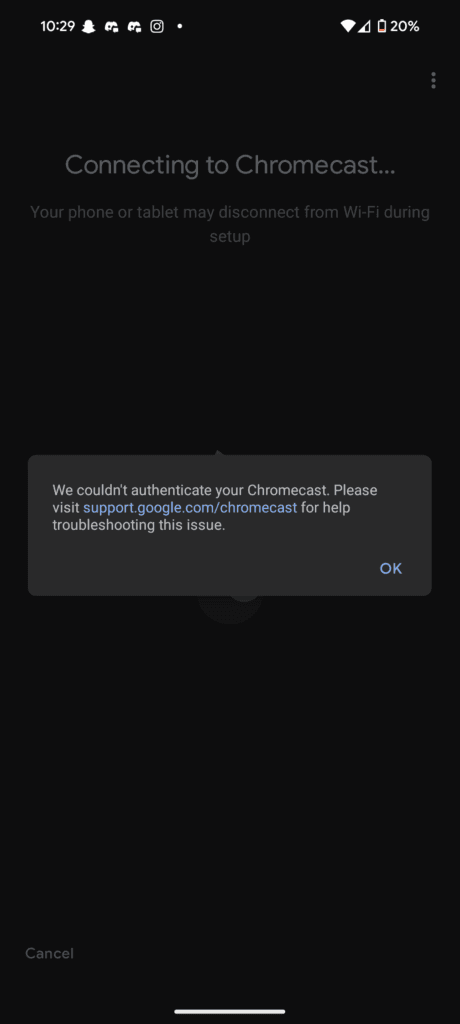
> “Untrusted device: [device name] couldn’t be verified. This could be caused by outdated device firmware.”
Another notification reads:
> “We couldn’t authenticate your Chromecast.”
These alerts confirm that an untrusted device error is disrupting normal operations. Whether you’re trying to use your streaming device for video or your audio streaming device for music, the Cast untrusted device error is interfering with what should be a simple, seamless connection. Even users trying to enjoy content via YouTube cast untrusted device encounters are facing the same frustrating issue.
Root Causes
The problem was traced to an expired SSL certificate embedded within the affected Chromecast devices. This certificate, essential for verifying the devices’ authenticity, had a 10-year validity period that expired on March 9, 2025—the same day the issues began. Once the certificate lapsed, apps could no longer validate the devices as genuine, triggering the “untrusted device” error and blocking casting capabilities.
Google’s Response and Solution
Google responded promptly to the outage, acknowledging the issue and advising users not to perform a factory reset, as this could complicate recovery efforts. Instead, the company developed and deployed a firmware update to resolve the problem. Starting around March 13, 2025, this update was rolled out to the second-generation Chromecast and Chromecast Audio devices, addressing the expired certificate and restoring normal operation. Users were instructed to keep their devices connected to Wi-Fi to receive the update automatically.
For those who had already factory reset their devices before the guidance was issued, Google offered additional steps. Affected users needed to update their Google Home app to the latest version—version 3.30.1.6 for Android or 3.30.106 for iOS. This update included tools to set up and revive reset Chromecast devices, ensuring they could be brought back online.
Resolution and User Impact
By March 17, 2025, Google confirmed that the firmware update had been fully deployed, and affected devices should be functioning normally again. The company also addressed user concerns that the outage might have been an intentional move to phase out older models. Google clarified that the incident was a bug, not a deliberate act, and reaffirmed its ongoing support for the second-generation Chromecast.
Notably, this issue was limited to the second-generation Chromecast and Chromecast Audio devices. Newer models, such as the third-generation Chromecast, Chromecast Ultra, and Chromecast with Google TV, were unaffected and continued to operate without interruption.
Key Takeaways
The “Chromecast untrusted device bug” underscores the challenges of managing security certificates in long-lived hardware devices. Google’s swift action—deploying a firmware fix within days and providing clear instructions for affected users—demonstrates its commitment to maintaining product functionality. As of April 2025, the issue has been fully resolved, allowing users to resume seamless streaming with their second-generation Chromecast and Chromecast Audio devices.

















